Node JS is a runtime environment used for executing javascript codes in real-time. With Node JS, you can build, run and maintain the server side of your application while interacting with the front end.
Node JS is open source and comes in handy when building fast and highly scalable software which is why it's trusted by big firms like Netflix, Uber, PayPal, etc.
Node JS is predominantly written in Javascript giving an added advantage to developers who are already familiar with the language (Javascript) for frontend and would want to transition into Fullstack.
How to set up Node JS
First, check if you already have node installed on your PC by searching for Command Prompt and running the code below
node -v
If you can't find any version available on your PC, then head to the Node Website to download the latest version and Install it.
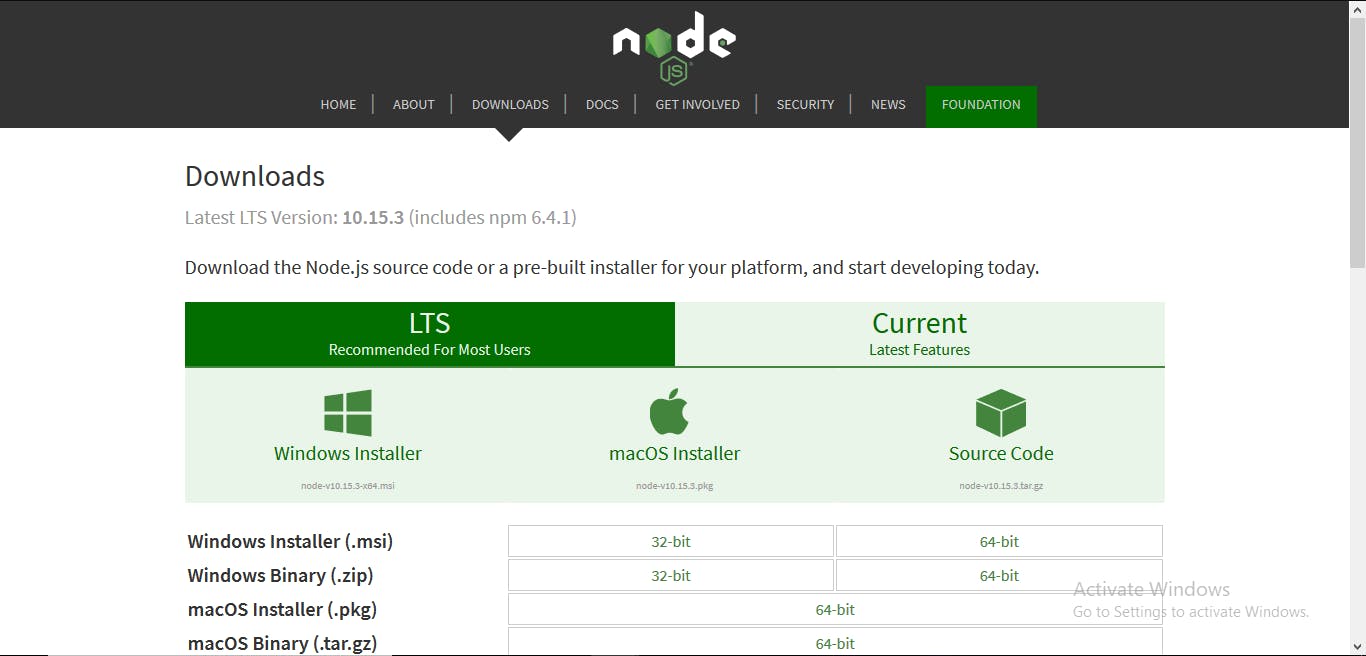
After Installing it, on your VS Code terminal you can rewrite the code below, you should now have Node sitting pretty on your system.
node -v
//Expected Output v16.18.0 (your version)
To test if Node is working perfectly on your system, write the code below
console.log('Testing my Node')
//Expected output "Testing my Node"
You should get the expected output on your terminal and you are good to go.
Thanks for reading, kindly keep in touch with my page here on Hashnode by following my handle, as I will be building on this topic soon.
