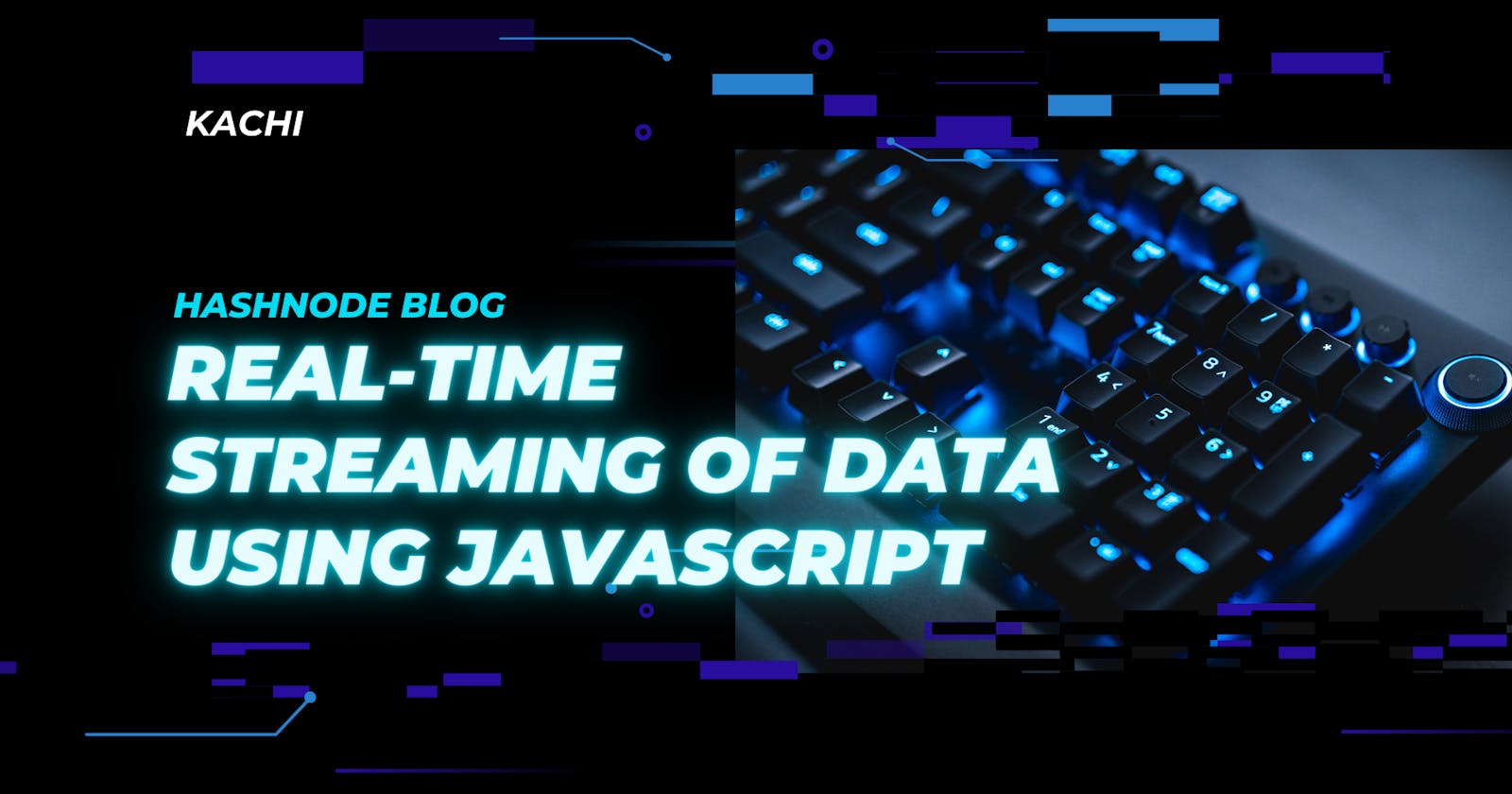Today, we'll explore the basics of data streaming, why it's crucial, and how to harness its power using WebSocket to create real-time updates in your JavaScript applications.
Real-time data streaming provides numerous benefits as it allows us to build applications that:
Update live chat conversations as fast as you can type
Mirror stock market fluctuations in real-time
Notify you instantly when your teammate scores in a multiplayer game, and many more.
To help you understand better;
Think of streaming like a flowing river: Data arrives in continuous, bite-sized chunks, allowing for seamless updates without clunky page refreshes.
No more waiting for giant buckets to fill: Your app responds instantly to new information, creating a fluid and responsive user experience.
WebSocket: Your Real-Time Gateway
WebSocket establishes a persistent connection between your server and clients, enabling two-way data exchange in real-time.
Let's set up a WebSocket server with the ws library:
const WebSocket = require('ws');
const wss = new WebSocket.Server({ port: 3000 });
wss.on('connection', (ws) => {
// Handle incoming connections
ws.on('message', (message) => {
// Process incoming messages
console.log(`Received: ${message}`);
});
});
const socket = new WebSocket('ws://localhost:3000');
socket.addEventListener('open', (event) => {
// Connection established!
socket.send('Hello, server!');
});
socket.addEventListener('message', (event) => {
// Handle server responses
console.log(`Server says: ${event.data}`);
});
Socket.io: Streamlining the Real-Time Experience
Socket.io offers a polished API and handy features like event handling for smoother real-time development.
Server-side setup:
const express = require('express');
const http = require('http');
const socketIo = require('socket.io');
const app = express();
const server = http.createServer(app);
const io = socketIo(server);
io.on('connection', (socket) => {
// Handle incoming connections
socket.on('message', (message) => {
// Process incoming messages
console.log(`Received: ${message}`);
});
});
server.listen(3000, () => {
console.log('Server listening on port 3000');
});
Client-side integration:
const socket = io('http://localhost:3000');
socket.on('connect', () => {
// Connection established!
socket.emit('message', 'Hello, server!');
});
socket.on('message', (data) => {
// Handle server responses
console.log(`Server says: ${data}`);
});
Congratulations! You've taken your first steps into the realm of real-time JavaScript applications!
Stay tuned for more advanced streaming techniques and optimizations to push your real-time skills to the next level!